For the IRS, the most important thing is that you have adequate documentation to prove your expenses, including labor costs. When it comes to paying for labor, it’s essential to have records that can support the payments made to contractors, subcontractors, or employees. Here’s what you’ll need to properly document labor costs: ### 1. Invoices or Contracts - Invoices: If you received an invoice from the labor provider (e.g., contractor or subcontractor), that’s a solid proof of labor. The invoice should show the total amount charged for labor and clearly separate the labor costs from materials, if applicable. - Contracts: If you signed a contract for the work, this can also be useful in showing that labor was provided and the agreed-upon payment amount. ### 2. Payment Records - Since you paid by check, the cleared checks are a strong form of proof that you paid the workers. You'll want to keep copies of both the check and any bank statements showing the payments were processed. - Receipts for labor payments: If the labor provider gave you a receipt for labor (this is common for smaller jobs or subcontractors), keep those as well. ### 3. Detailed Description of Work Performed - It's also helpful to have a written description of the work performed. If the contractor or laborer didn’t provide you with detailed invoices, try to make a note of the work they did (e.g., "framing," "roof repair," etc.) in your records. This could be part of the contract or a log you keep. - Communication Records: If you communicated about the work through email, text, or other written formats, those can serve as proof that the labor was performed as agreed. ### 4. 1099-MISC or 1099-NEC Forms (If Applicable) - If you paid $600 or more to any independent contractor (non-employee) for labor, the IRS requires that you file Form 1099-NEC. This would also apply if you paid an individual for labor services. The 1099 will show the amount you paid them for labor during the tax year. - Make sure you collect a W-9 from any contractor you paid $600 or more to, so you can properly file the 1099-NEC. ### 5. Material and Labor Split - Since you wrote checks for both materials and labor, make sure you have clear documentation separating the two. For example, if you have receipts for materials, that’s great! You should also track how much of the check was for labor and how much was for materials, either by using separate line items on the checks or a breakdown in your records. ### IRS Focus: The IRS will primarily look for: - Clear records of the labor payments. - Proof that the labor was actually performed (invoices, work logs, contracts). - Proper reporting, especially if you hit the $600 threshold for any contractor, which will require 1099 filings. ### What if They Didn’t Give You Invoices? If the labor provider didn’t give you an invoice, you could consider documenting the payments and work performed through: - Written agreements or emails confirming the services and payment terms. - A personal log with dates, amounts paid, and descriptions of the work done (though this is secondary and not as strong as invoices or contracts). ### Key Takeaway: Your best proof for labor costs is a combination of invoices or contracts, payment records (checks), and 1099 forms for independent contractors. For smaller payments or situations where invoices weren’t provided, keep detailed records of your communications, the work done, and any agreed-upon terms. Is thh form 1099 something that makes me pay more taxes? Or just a form that needs filled out to track things?
The Form 1099-NEC (Nonemployee Compensation) is primarily a reporting tool and does not directly cause you to pay more taxes. Here's how it works: ### Purpose of Form 1099-NEC: - **Reporting Requirement:** The 1099-NEC is used to report payments of $600 or more made to independent contractors or non-employees for services rendered. It helps the IRS track income that contractors receive, ensuring they report it on their tax returns. - **Your Responsibility:** As a business owner or payer, you are required to issue a 1099-NEC to each contractor you paid $600 or more during the year and file a copy with the IRS. This ensures transparency and compliance with tax laws. ### Impact on Taxes: - **For You (the Payer):** Issuing a 1099-NEC does not increase your tax liability. It simply fulfills your obligation to report payments. The amounts you pay to contractors are typically deductible business expenses, which can reduce your taxable income. - **For the Contractor:** The contractor must report the income shown on the 1099-NEC on their tax return. This could affect their tax liability, depending on their overall income and deductions. ### Key Takeaway: Filing a 1099-NEC is about compliance and transparency. It ensures that both you and the contractor are accurately reporting income and expenses. It doesn't directly increase your taxes, but it helps maintain proper records and
Get your tax questions answered
Main Features
Instant Expert Advice
Get quick and accurate answers to your tax questions from our team of tax experts and artificial intelligence.
Convenient and Easy to Use
Our chatbot interface makes it easy to ask questions and get answers whenever and wherever you want.
Free Tax Question Answers
Our service is 100% risk-free, and our AI will answer all of your tax questions for free.
Fast & Accurate Answers
Our easy to use chatbot or call-in line gets you the help you need in just a few minutes. And our advanced AI makes sure that the answers you need are as accurate as possible.
ZeroTax.ai's Call-In Service
You can also get your tax questions answered by calling our phone number 855-724-1040 and speaking directly to our AI assistant on the phone! We understand that sometimes it's easier to ask your questions verbally, and we want to make sure that our service is accessible to everyone. Don't let tax questions stress you out any longer. Call us at 855-724-1040 now and let ZeroTax.ai help you.
Safe and Secure
We always make sure your information is safe by using the latest encryption technology.
Tax Pro Reviews Available
If you want a tax expert to review your answer at a low cost, we can do that for just $5 per question.
100% Satisfaction Guarantee
We're convinced of our service and back it up with a no-questions-asked 100% satisfaction guarantee.
100% Satisfaction Guarantee
Our lightning-fast tax help service is backed by a team of tax professionals who can review all answers for accuracy and completeness. We're so confident in the quality of our service, we offer you a 100% no-questions asked satisfaction guarantee.
If you're not completely satisfied with your tax answer, we'll gladly refund or credit your fee. We stand behind our service. Your satisfaction is our top priority!

Our customers get results
100%
Customer Satisfaction
100%
Questions Answered
100%
Time Saved
What customers are saying
ZeroTax.ai is a game-changer for my tax questions. Quick, accurate answers from AI and real tax pros.

Sukhtej Sidhu
Senior Analyst
I was hesitant to try a chatbot for tax advice, but ZeroTax.ai exceeded my expectations.
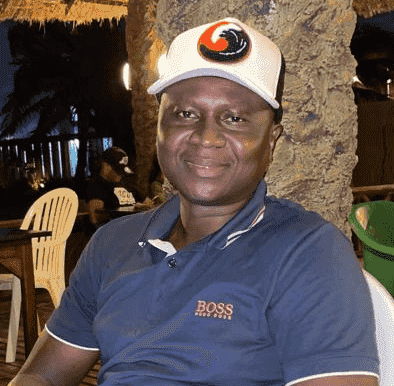
Lamin Ceesay
Painter
I've recommended ZeroTax.ai to all my colleagues. The convenience and expertise is unmatched.

Philip Kempisty, CPA
Entrepreneur
Affordable Tax Help
AI tax answers are 100% free, optional $50 tax pro reviews
Our service is accessible to all with free AI generated tax answers, and prices of just $5 per question if you want an optional tax pro review! Don't let taxes stress you out any longer - let ZeroTax.ai help you today.
AI Answered Tax Questions
100% Free
Get started today with your tax questions for free! No risk, no commitment, just expert tax advice at your fingertips.
- All AI tax questions answered free
- No commitment or long-term contract
- Answers in seconds
Tax Pro Reviewed Answers
Only $50
Affordable, expert tax advice for just $50 per question. Get the answers you need easily with our human-reviewed service.
- Tax professional reviewed answers
- Confirming the AI answer accurate
- Responses with in 24 hours
Our Technology
How does AI work?
Well, imagine a giant brain made up of millions of lines of code. This brain is constantly learning and analyzing vast amounts of tax-related information. When you ask your question, our technology quickly cross-references millions of pieces of tax information to find you the most relevant and up-to-date answer.
And it's even more advanced than that. Our AI technology is able to understand the written language context of your question. It takes into account your specific circumstances and provides you with tailored recommendations incorporated into your answer.
Think of it as having a personal tax expert right at your fingertips, available 24/7 to provide you with the tax information you need. Plus, our system is self-learning and constantly improving, ensuring that you always receive the most accurate advice.
Tax Tips and Tricks Right to Your Inbox
Sign up for our exclusive tax tips and tricks and always get the latest tax strategies, updates, and promotions. Don't miss out on this valuable information that will save you money and time. Tax gold right to your email.
Ready to ask your tax question?
Get started today with your tax questions for free! No risk, no commitment, just expert tax advice at your fingertips.
